Edit Email Template
- Go to the Templates section.
- Click on the template you saved to edit.
- Click on the Save button.
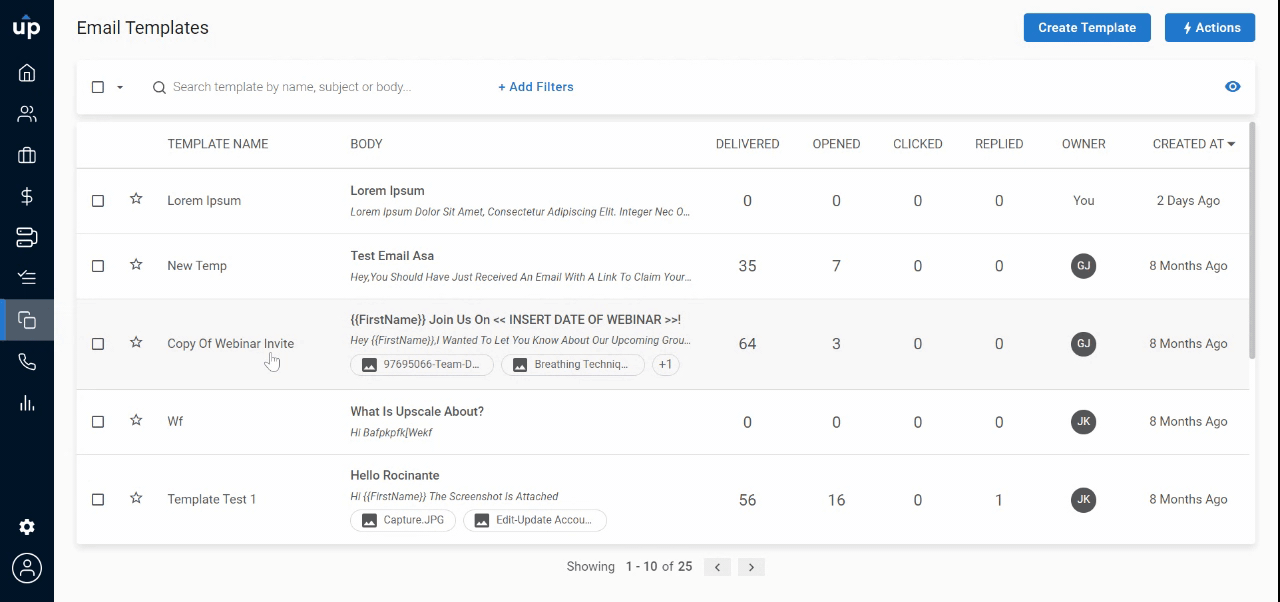.gif) Delete Email Template
Delete Email Template
- Go to the Templates section.
- Click on the checkbox of the template you want to delete.
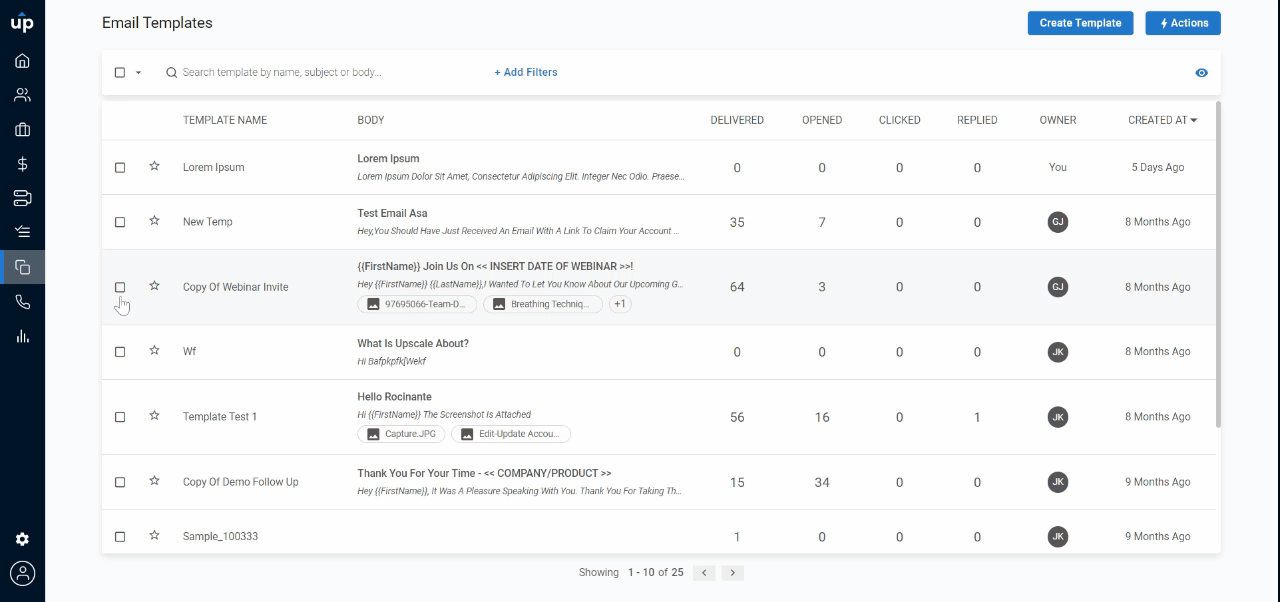.gif)
- Click on the Bin icon that appears above the saved templates.
- Click on OK.