What is Email Alias?
An email alias is an additional email ID for an existing email account. A user can send/receive emails or set forwards to. It allows a single user account to have multiple email aliases with different domains or even the same domain. In short, an email alias is like a nickname for your email ID.
For example, someone in your organization has multiple roles. You can create aliases for multiple roles instead of switching between multiple mailboxes. Say the person's primary email ID is arnold@xyz.com. You can create an email alias for marketing@xyz.com, sales@xyz.com, and growth@xyz.com. Emails sent to either of the email IDs will reach Arnold's inbox.
How to Add Email Alias to your Mailbox?
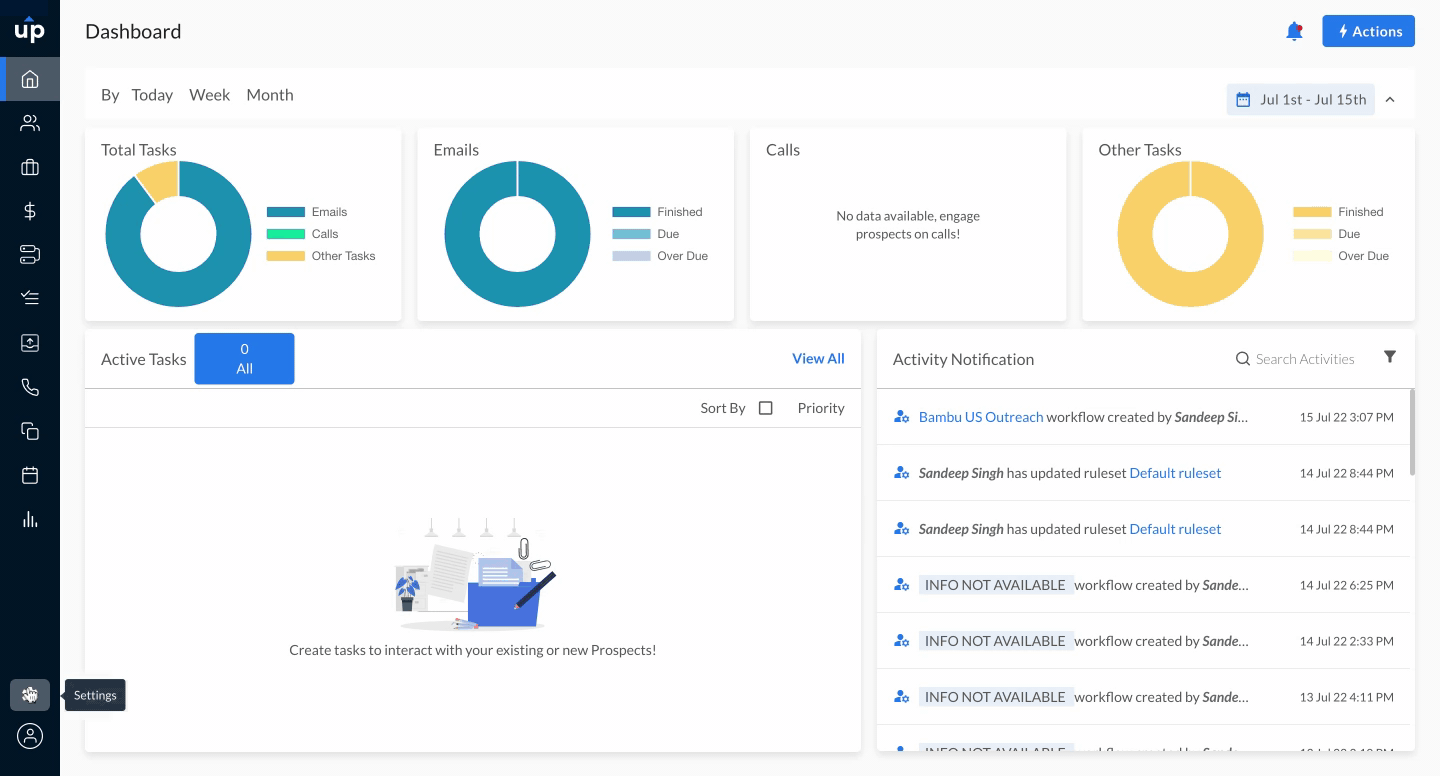
- Go to Settings > You > Mailboxes
- Select your Email ID > Advanced > Create Alias
- Add Name & Verified Email ID
- Additionally, you can include a Reply-To Address before you click on the Save button.
Note: Reply-To Address is the email address that the reply message is sent to, which is different from the From: address.