You can connect web apps like CRMs, Slack, Leadfeeder, and 1000+ others with Upscale through Pabbly Connect. You can automate your daily redundant tasks and build sequences with other seemingly impossible apps. There is a Trigger Event that gathers information and takes one or more Actions.
How do I connect Upscale to Pabbly Connect?
- Log in to your Pabbly Connect account or create a new account
- Click on Create Workflow button
- Choose the applications you wish to integrate
- Enable the automation workflow to get started!
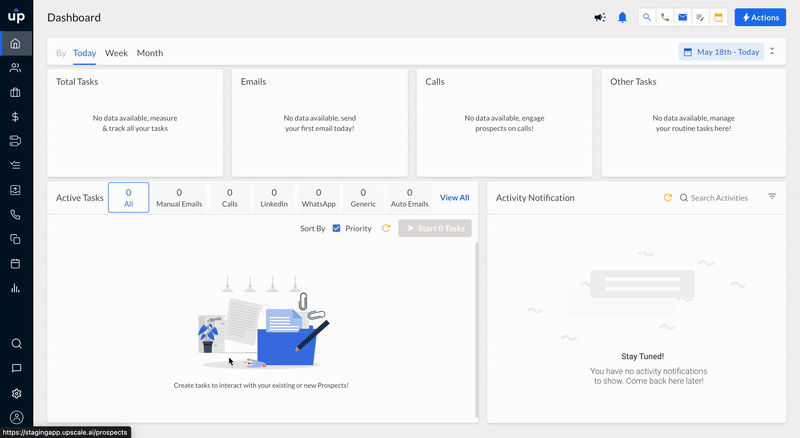
Use your API key and API secret to connect your Upscale account to Pabbly Connect. Here are the steps to locate your API Key on Upscale:
- Log into your Upscale account
- Go to Settings > Plugins > Pabbly Connect
- Click on the API Keys
- Copy the API Key and API Secret to your clipboard
- Paste the key into your Pabbly account
- Click on Connect
- Your Upscale account is connected if you've completed all steps

You're all set to start automating!