To view all the activities performed on a specific prospect:
- Go to Prospects > Select Prospect
- Open Prospect Profile > Click on Activity
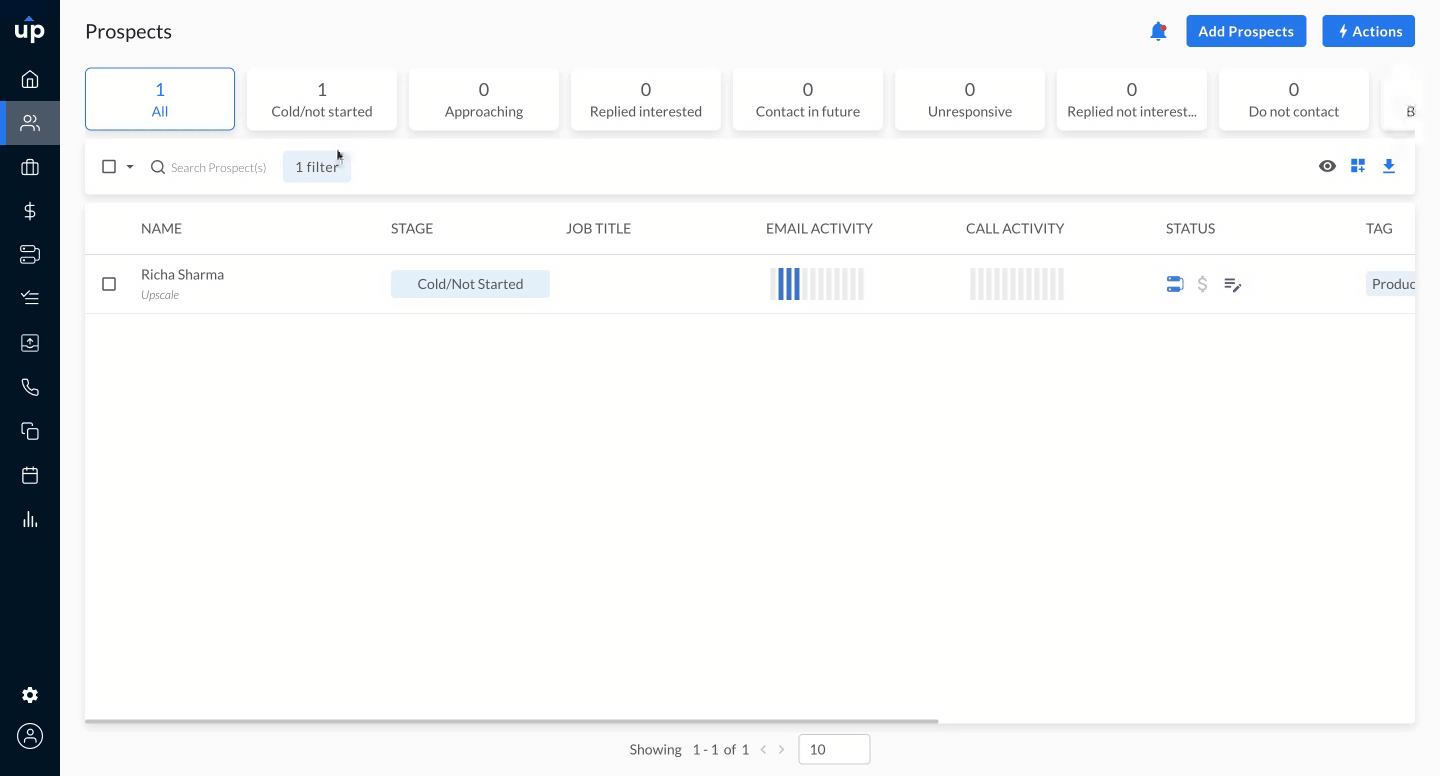
You can get a consolidated update on the number of times an email was opened or a link was clicked.
- Click on the view icon to track specific activity

You can view the activities of a particular account as well.
- Go to Accounts > Select Account
- Open Account Profile > Click on Activity
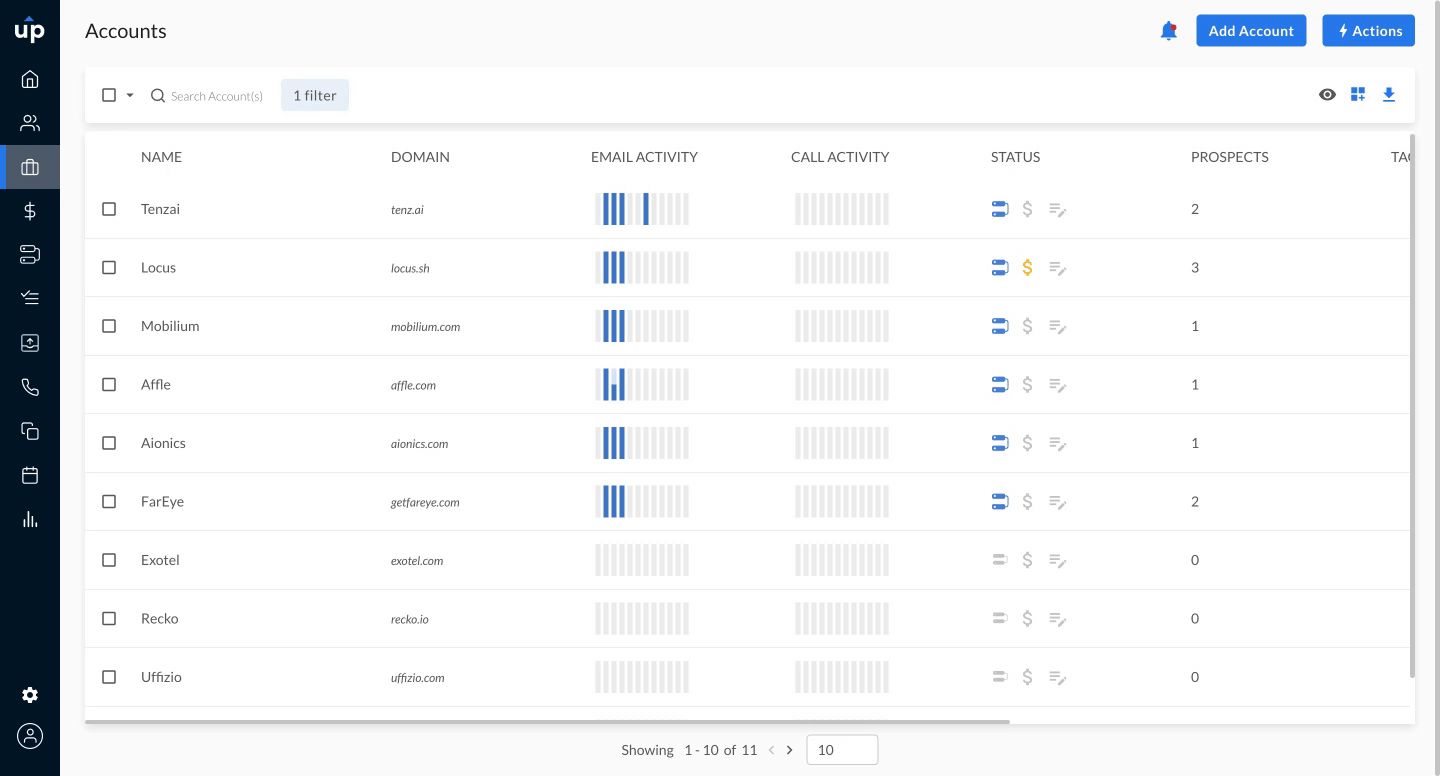
Similar to prospects, you can get a consolidated view of the number of times an email was opened or a link was clicked.
- Click on the view icon to track specific activity