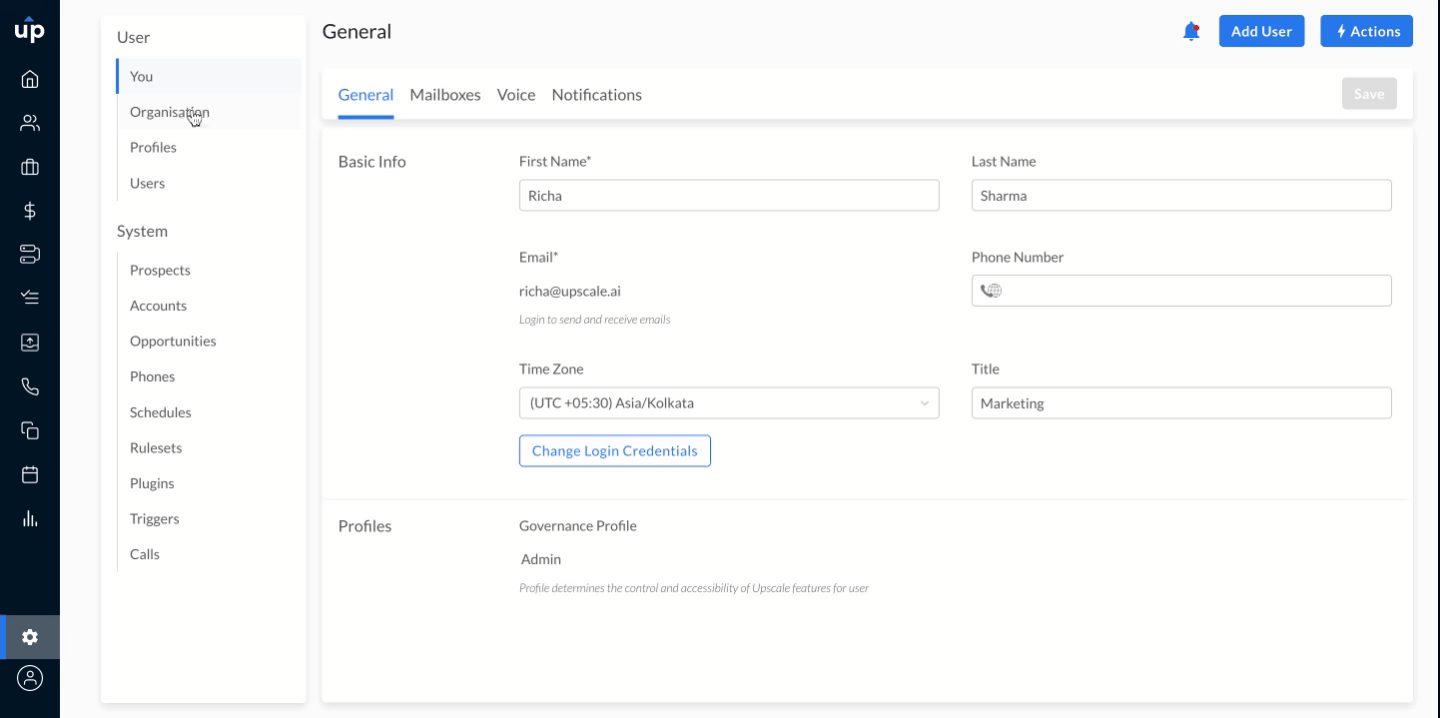You can improve reply detection by entering the domain or email address to exclude replies.
Here's how you can enter the domain or email ID you wish to exclude replies from:
- Go to Settings > User > Organisation > Exclude Reply From
- Click on Add Domain
- Enter the Domain or Email Address you want to exclude replies from
- Click on Add to update