You can easily create new email templates from scratch following these steps:
- Go to the Templates section.
- Click on Create Template.
- Select the New option.
- Set template name and sharing settings.
- Click on Create Template CTA.
- Enter the template content in the Edit Template section.
- Click on Save.
You can make changes to your templates in the Settings section.
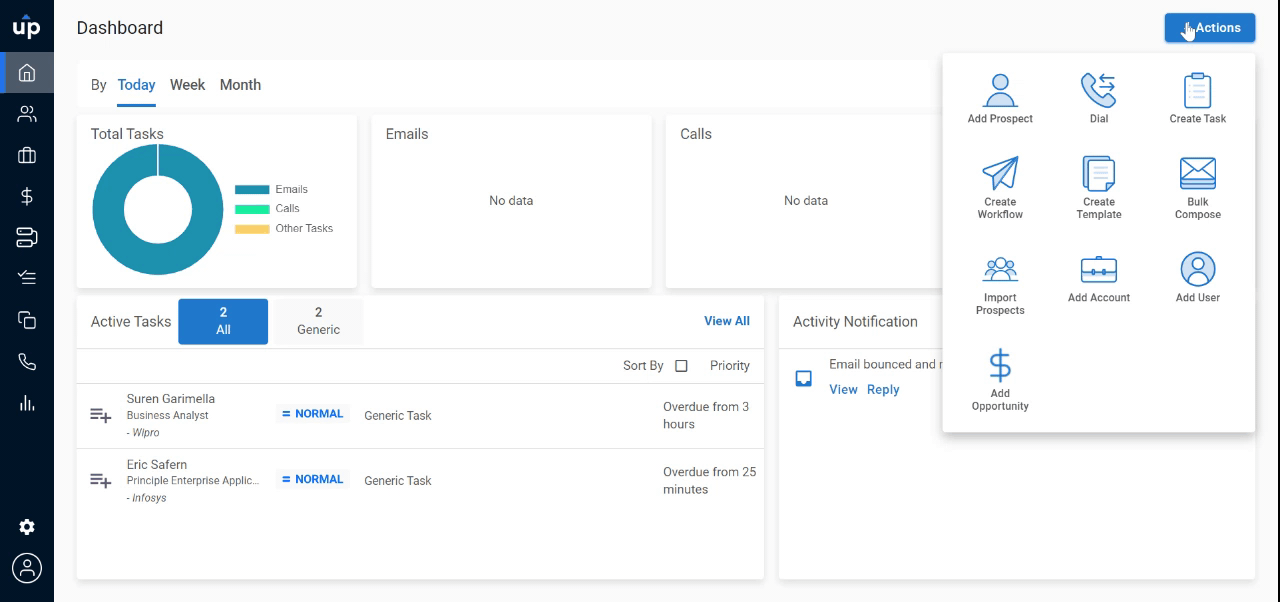.gif)
Alternatively, you can click on the Actions tab and select Create Template to create a template from any page.
Related Articles