Opportunity stages allow you to gauge the current status of your opportunities. Upscale provides you with a standard set of opportunity stages that you can assign to your opportunities.
In addition, you can add custom opportunity stages.
Add an Opportunity Stage
- Go to Settings > Opportunities
- Click on Add Stage
- Enter a Stage Name
- Select a Stage Type from the dropdown list (Open/Won/Lost)
- Choose a Color from the color palette
- Click on Add
.gif)
Edit an Opportunity Stage
You can edit any opportunity stage's name, type, and color as per your requirements.
- Go to Settings > Opportunities
- Click on the pencil icon against the corresponding stage you want to edit
- Click on Save after making changes
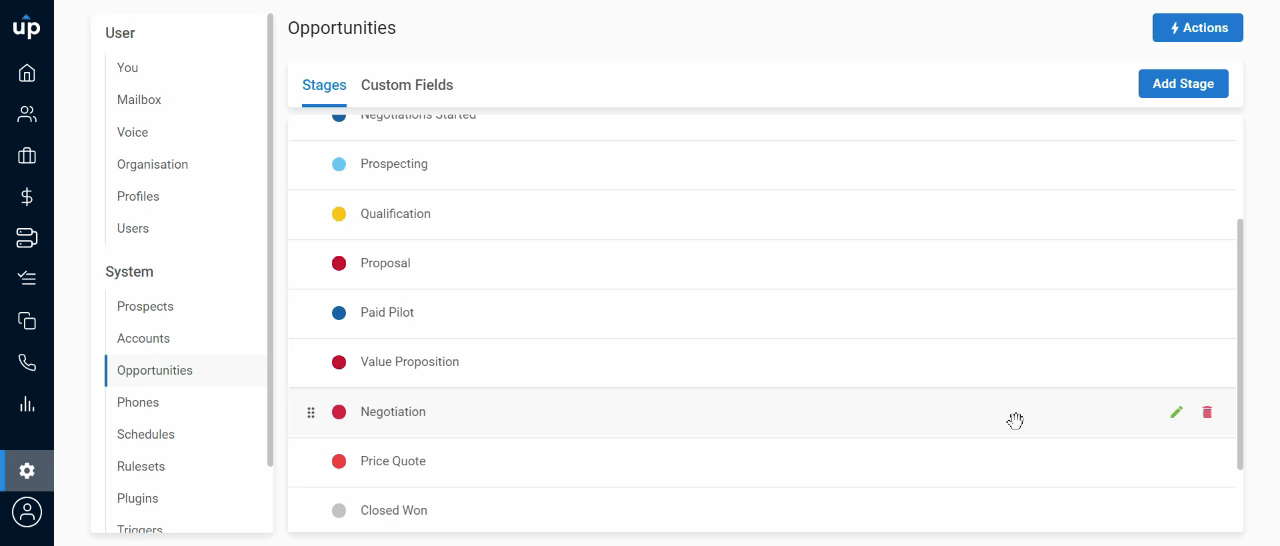
Delete an Opportunity Stage
Before deleting an opportunity stage, you must reassign the opportunities (who are assigned to this stage) by mapping this stage to another existing stage.
- Go to Settings > Opportunities
- Click on the trash icon against the corresponding stage you want to delete
- Click on Yes in the confirmation pop-up
.gif)
In case the stage is being used in another part of the application, you will have to map it to another prospect stage before deleting the stage.
Related Articles