Your scheduled emails may fail because of more than one reason. To view your failed emails, you need to:
- Go to Outbox > Failed
- The list of failed emails, along with the reason (on hover), will appear here
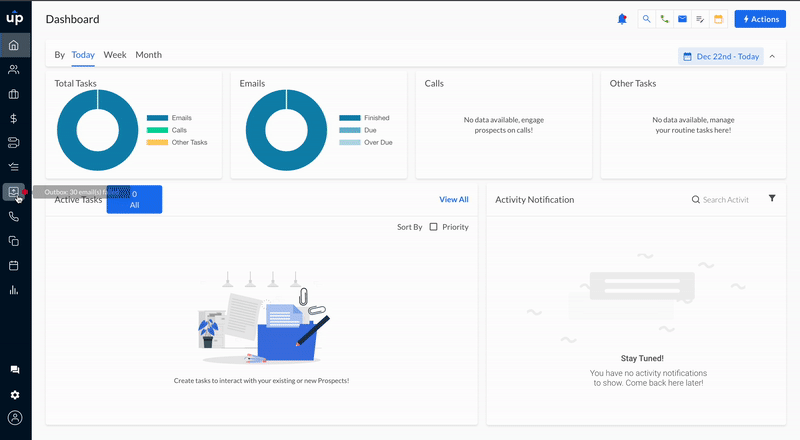
Here's how to retry sending emails if they fail for the following reasons
- Email Thread Unavailable: Send the previous email to follow-up
- Subject Line Missing: Add one to retry sending the email
- Mailbox Mismatch: Select the same mailbox between the previous and follow-up email
- Variable Missing: Check and update contact details
- Something Went Wrong: Click on retry for another attempt
- Mailbox Un-synced Before Sending Email: Sync the mailbox to try again.