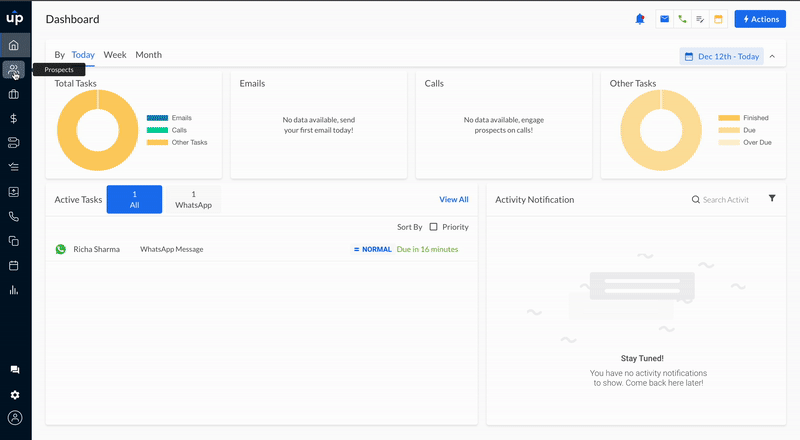You can now keep track of past import-related data activities and verify skipped prospects while importing a contact list. You can even use filters to search specific activities.
Here's how to do it:
- Go to Prospects
- Click on the Import History icon to view the past imported contact lists
- You can even filter by Assignee, Sequence, Tag, or Imported By