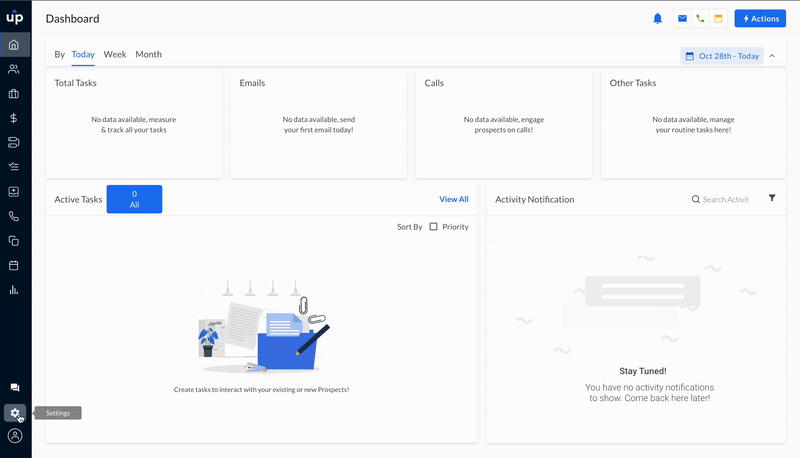In an ideal scenario, you shouldn't disable the opt-out link when sending emails to cold prospects. However, if you send emails to known prospects, here's how you can disable the opt-out link.
Steps to Disable Opt-out Link while Sending a Sequence Email
- Go to Settings > Organization > Admin
- Turn off the toggle for Opt-Out Options
- Click on Save to update the settings