The sequence contains a series of tasks bound to be performed on all the prospects. If you don't want to execute a few sequence tasks for a prospect, you can skip those tasks or move the prospect to a subsequent step directly.
To move a prospect to subsequent steps -
- Go to the Sequence section.
- Select the sequence for which you want to skip tasks.
- Go to the Prospects tab.
- Search for your prospect and click on the Ellipsis at the extreme right of that prospect.
- Select the Move to Step option.

- Select the step from the dropdown to which you want to move the prospect and set the execution date and time.
- Click on Save.
You are all set now! 🚀
Alternatively, if you want to move multiple prospects to another step in a sequence, you can select the prospects from the list and move the prospects to another step by clicking on Ellipsis > Move to Step.
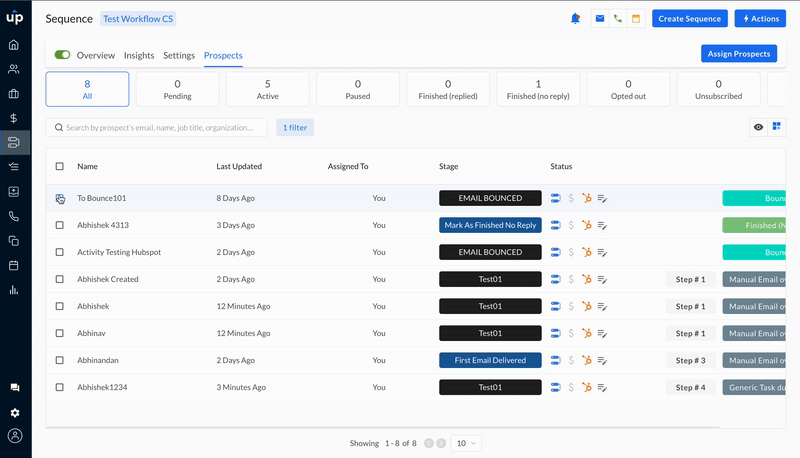
To skip a task for a prospect -
- Go to the Task section.
- Search for the task you want to skip and click on the task.
- Click on the Skip button on the screen that appears.

Subsequent sequence steps will be created for prospects automatically.