While importing and adding prospects to Upscale, if you don't have a timezone, Upscale will automatically detect it based on the country, state, and city.
Here's how you can do it:
- Go to Settings > Organization
- Turn on the toggle to Auto-detect the Timezone of your prospects
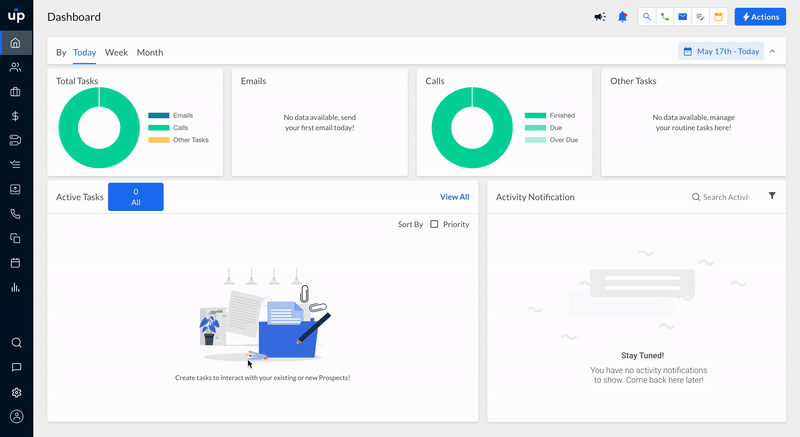
Note: When country, state, and city information is unavailable while importing prospects, Upscale will not assign a timezone.