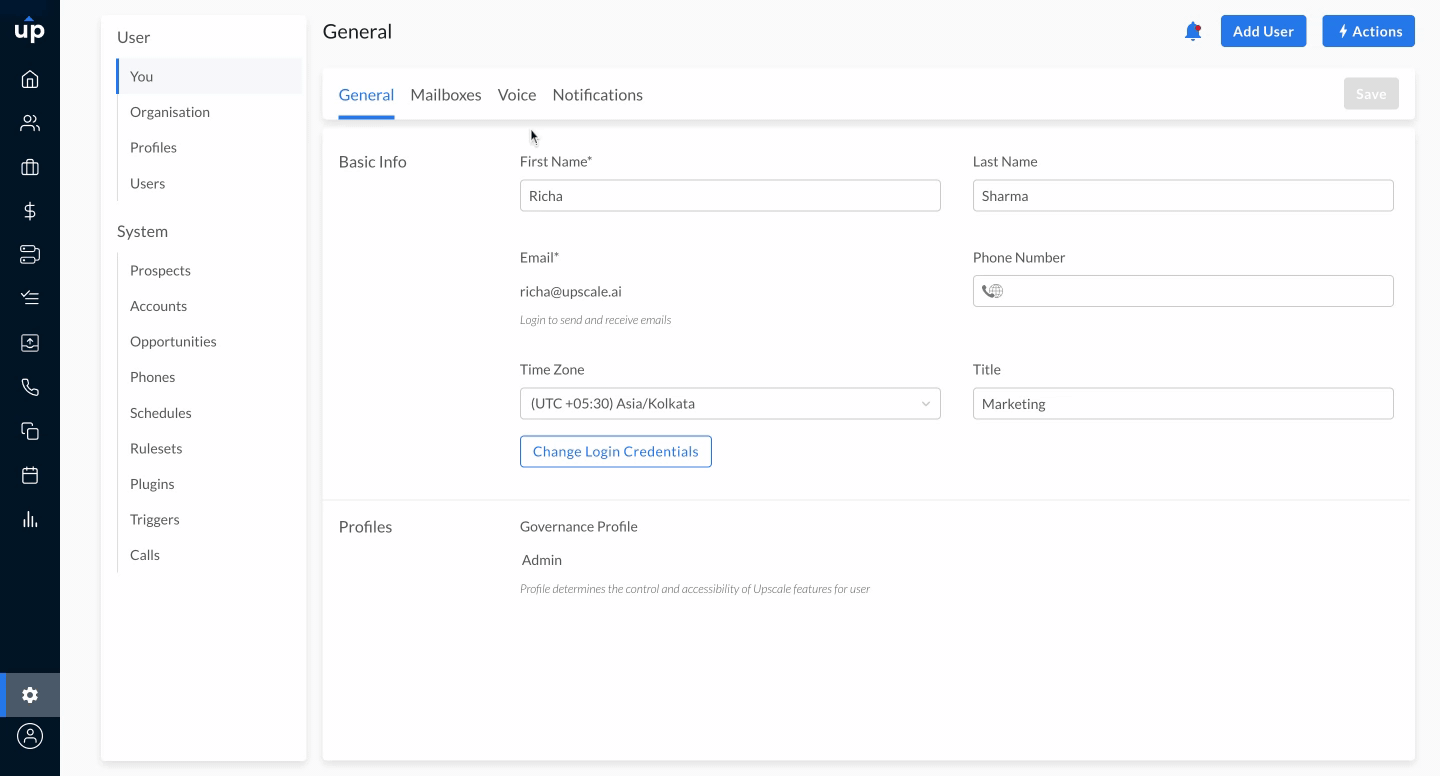Tags help in highlighting specific details for a record. They make it easy to filter and locate similar records with the same tag. It improves organisation-wide segmentation.
To create tags you need to
- Go to Settings > Organisation
- Scroll to Manage Tags
- Click on Create Tag
- Enter the tag > click on Save to create the tag