By default, every sequence selects your default mailbox. Multiple mailboxes help in decluttering your inbox and maintaining your domain hygiene.
Updating the mailbox from sequence settings will update all its active tasks. Here's how it works.
- Go to Sequences > Select the Sequence > Settings
- You can choose the email address you want to use for the sequence
Your email signature will be updated with the selected mailbox.
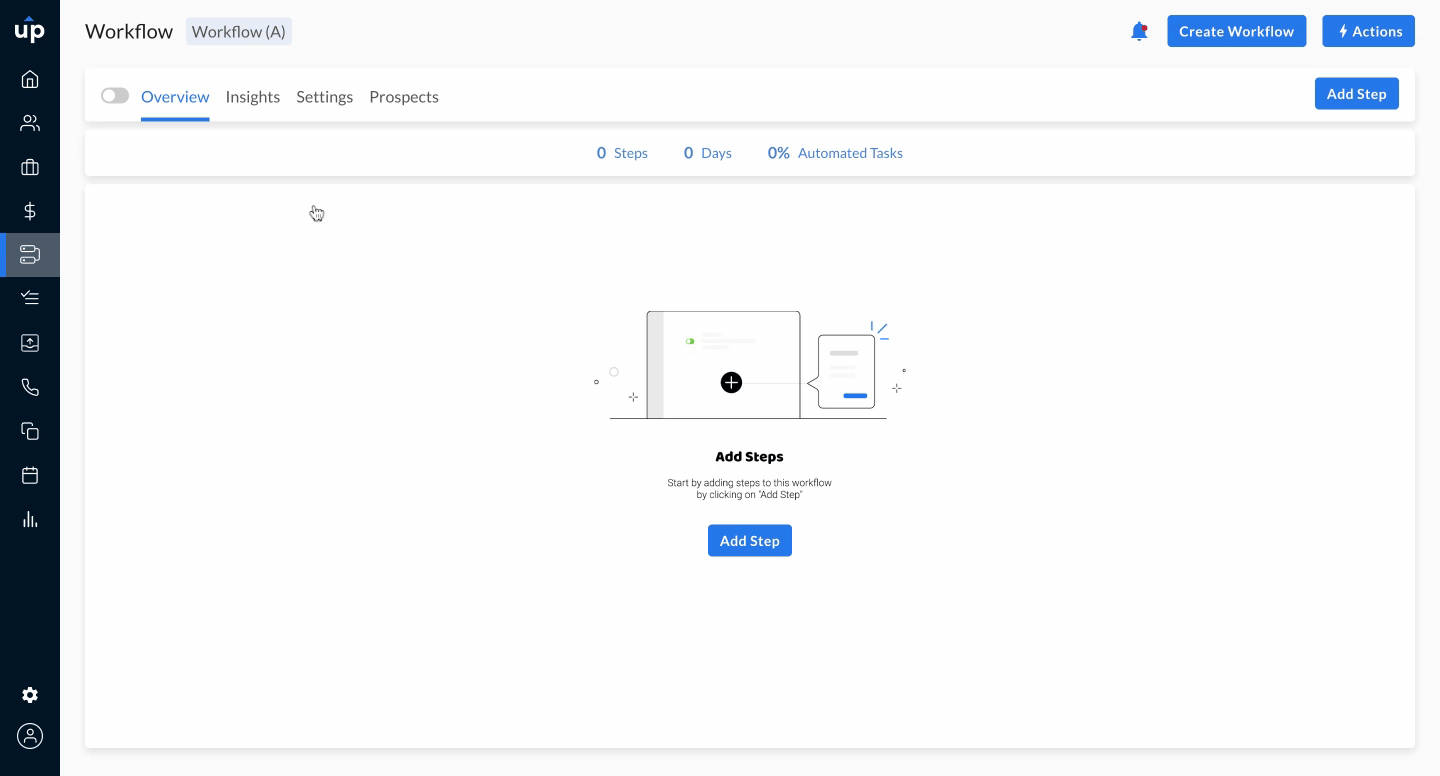
Note: Avoid updating your mailbox during an active sequence if there is a follow-up task.