First, you need to define your perfect customer and their needs. Having this base. Upscale can help you to build an extremely efficient sequence or campaign and turn your cold prospects into warm leads. To create a new sequence -
- Go to the Dashboard.
- Click on the Actions tab on the right.
- Select the Create Sequence option.
You can click on the Actions tab and create a sequence from any page. Alternatively, you can go to the Sequence tab and select the Create Sequence button.
- Click on the New option.

- Give your sequence a name.
- Select the type of sequence you want to create.
| Sequence type | Description |
| Sequence by day interval | Use when you have recurring campaigns defined by time intervals |
| Sequence by exact date/time | Use for one-time campaigns which run on a specific date and time |
- Define sharing setting for your sequence.
| Sharing | Description |
| Private to you | Only the owner of the sequence can view and use it |
| Let others use it | Everyone in the organization can use the sequence |
- The default ruleset and schedule are applied while creating a sequence by default. If you wish to apply any other sequence, you can select it from the dropdown based on your requirements.
- Click on Create Sequence button.
As a next step, you have to define the framework of your sequence. This framework is a sequence of steps you want to execute on any prospect.
After creating the framework, it's time to add the steps you want to perform. You can perform various kinds of tasks via a sequence -
- Emails - Auto or Manual
- Phone Call
- LinkedIn task
- View a profile
- Send connection request
- Send message
- Send InMail
- Generic Task
Here’s a quick guide to adding steps to your sequence:
- Click on Add steps.
- In Add Step popup, select the step type.
- Customize the time interval to wait, task priority, and task notes for the step
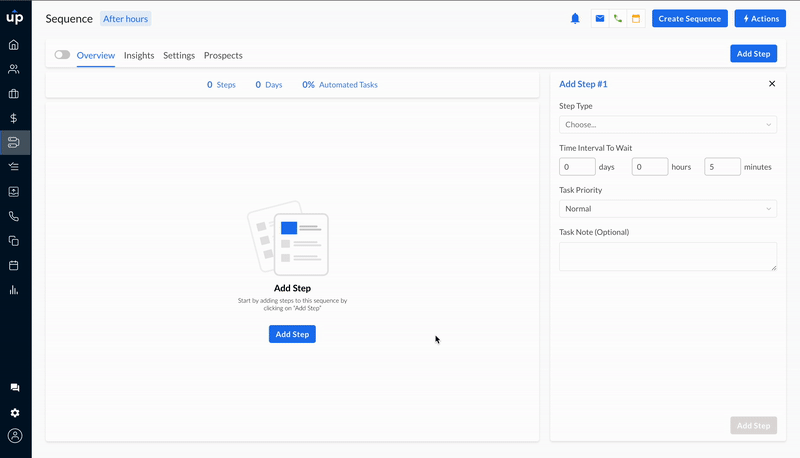
- Click on Add step to save changes.
- For some types of steps, you may need to provide additional information.
- You must compose the email to be sent for the email step. You can either write the email yourself or use an existing email template.
- For the phone call step, you have to define the purpose of the call beforehand.
- For the LinkedIn step (except view a profile), you must compose the message or InMail to be sent.
- You can add further steps to the sequence by clicking on the plus sign or the add step button.
Your sequence is now complete! You can easily edit, delete or clone steps in your sequence to customize it according to your requirements.