Here's how you delete a particular prospect:
- Go to the Sequence.
- Go to the Prospects section.
- Click on the ellipsis on the right corner of the prospect you want to delete.
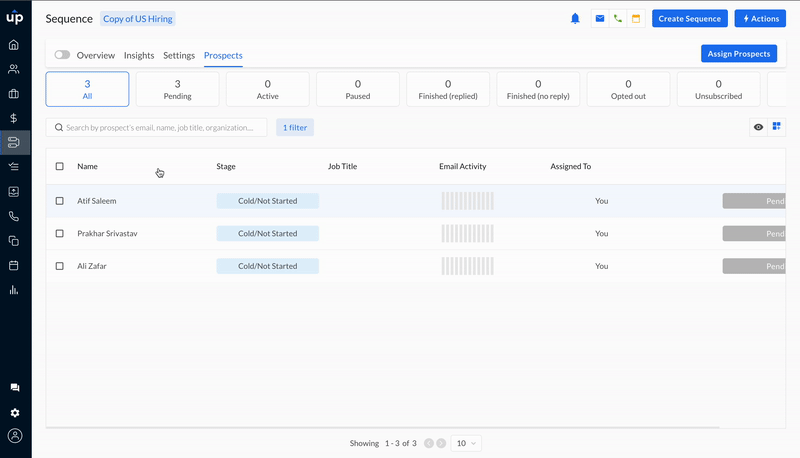
- Select the Remove from Sequence option from the dropdown.
To delete more than one prospect.
- Select the checkboxes of the prospects you want to delete.
- Click on the ellipsis that appears in the section above all prospects.
- Select the Remove from Sequence option.
