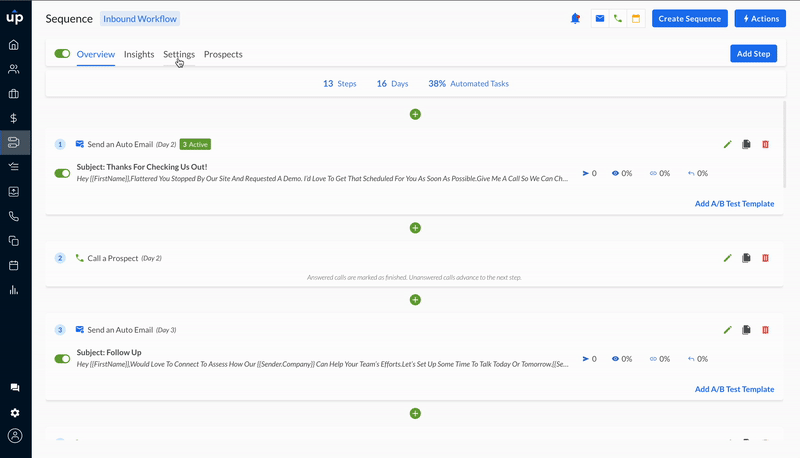A sequence is a series of tasks arranged in order of execution within a specified time. (Time could be a specific date & time or relative time interval w.r.t the previous step).
You can choose the interval type: Schedule Days, or Calendar Days while creating tasks for a sequence.
Note: Schedule Days interval will count days within the days defined in the Schedule. Calendar days will count all days.
Here's how you can update the interval type:
- Go to Sequence > Settings > Basic Info
- Select the Interval Type > Schedule Days or Calendar Days
- Save to apply changes