While creating an email step in a sequence, you can choose if you want to create this step as a follow-up email.
| Options | Description |
| Send as a reply to the previous thread | Use it to send emails in the same thread as the previous email. |
| Send as a new thread | Use it to send an email in a fresh thread. This is the default behavior. |
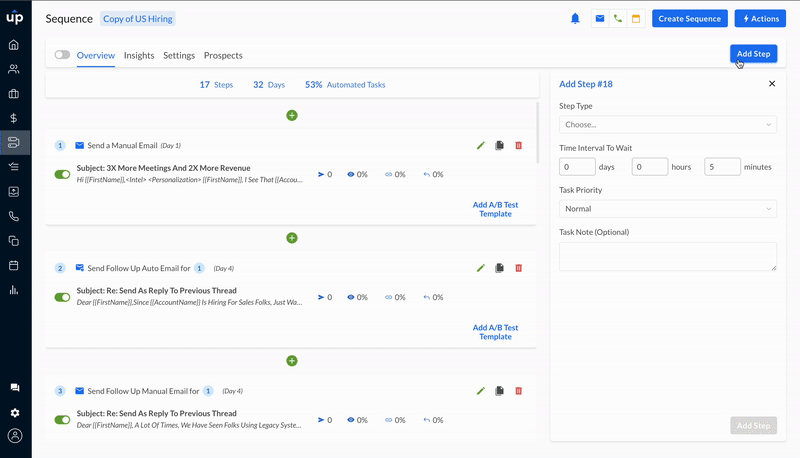
Please note: If you have created two email steps in a sequence and the second email step is a follow-up email step, you can not insert another email step between them.