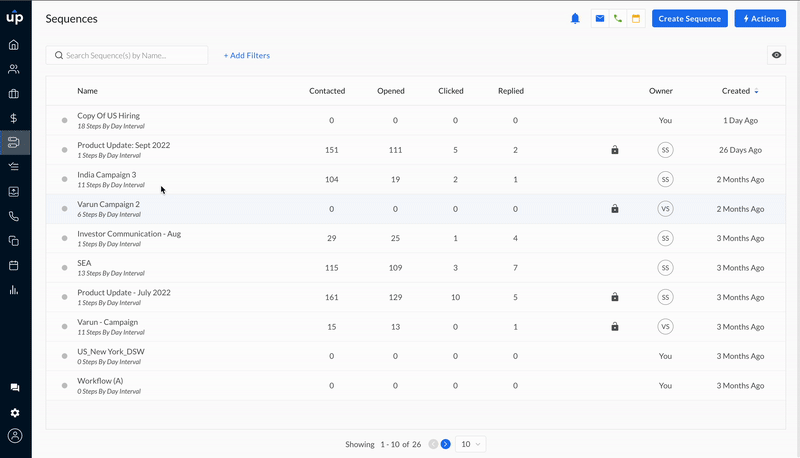Measuring the performance of the emails sent to prospects within a sequence helps proactively identify gaps and take corrective measures.
Steps to Track Sequence Email Insights
- Go to Sequences
- Select the sequence for which you want to get email insights
- Click on Insights
- You can track email deliverability, opens, clicks, bounces, and replies
- Further, you can click on the bar graph icon to get a Daily, Weekly, and/or Monthly overview of the emails sent.
- You can either track step-wise insights or generate a summary for all steps within the sequence.