Identify which tasks perform better and why prospects opt out by measuring the sequence performance step-wise. Follow these simple steps to determine the gaps in your sequence:
- Go to Sequences
- Click on the sequence you want to review
- Go to Insights
- View the prospects at each step and check the All-Time Step Data
- Click on the Download icon to acquire step-wise insights
You can review step-wise metrics by simply clicking on the step.
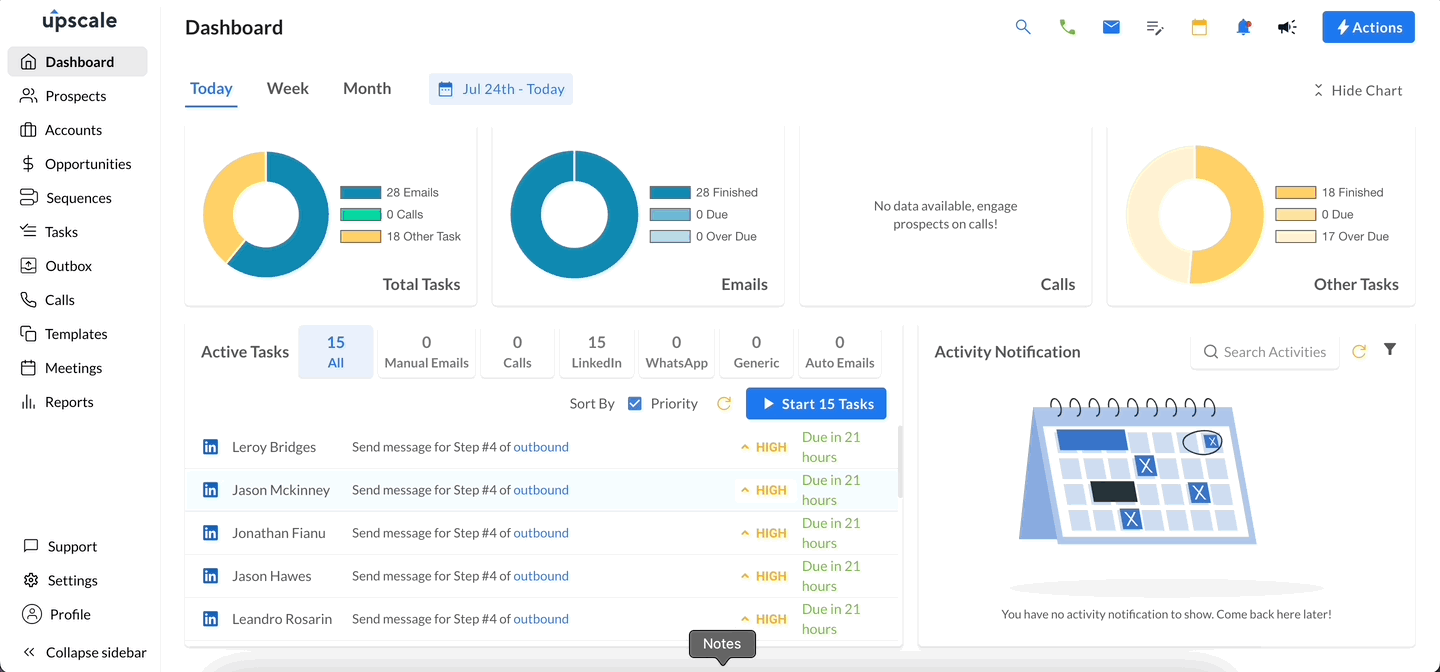
You can identify the steps where the prospects are engaging the most and abandon the ones that aren't working well.