You can get easy access to any sequence performance on Upscale. Follow these simple steps to measure your sequence performance:
- Go to the Sequences section. All the sequences appear.
- You can identify best-performing sequences based on the metrics show beside the sequence names
You can get an overview of a sequence's performance based on the following metrics:
| Metric | What does it show? |
| Contacted | Shows the number of leads assigned to a sequence that has been contacted |
| Opened | Indicates the number of leads that have opened the emails or messages sent by your company |
| Clicked | Indicates the number of leads that have clicked on a CTA button, links, or files shared by your company |
| Replied |
Shows the number of leads that have replied to you |
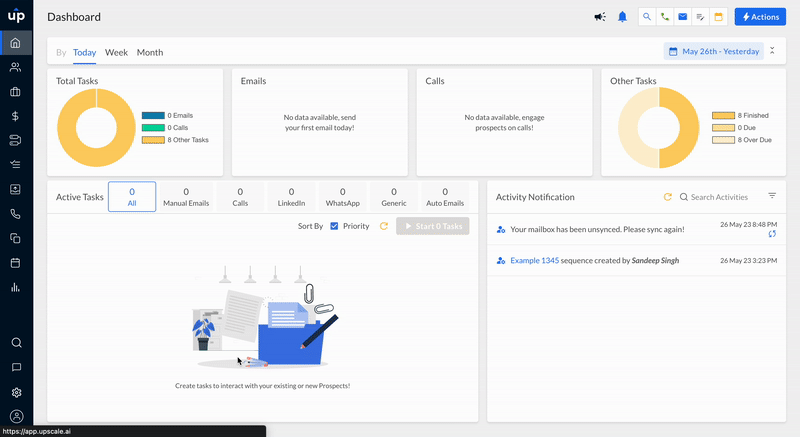
You can lock any public sequence by clicking on the Lock icon to pause or limit its use temporarily.
Related Articles