By default, the admin has permission to view prospects assigned by other users. However, the admin can grant permission to other users to view all records. If you have permission to view all records, you can track prospects assigned to public sequences.
Steps to View Prospects Assigned to a Public Sequence by Other Users
- Go to Sequence > Filter.
- Add Owner > Select the Sequence.
- Click on Prospects.
- Filter > Assigned To > Select the User.
- You can now view prospects assigned to other users in the selected Sequence.
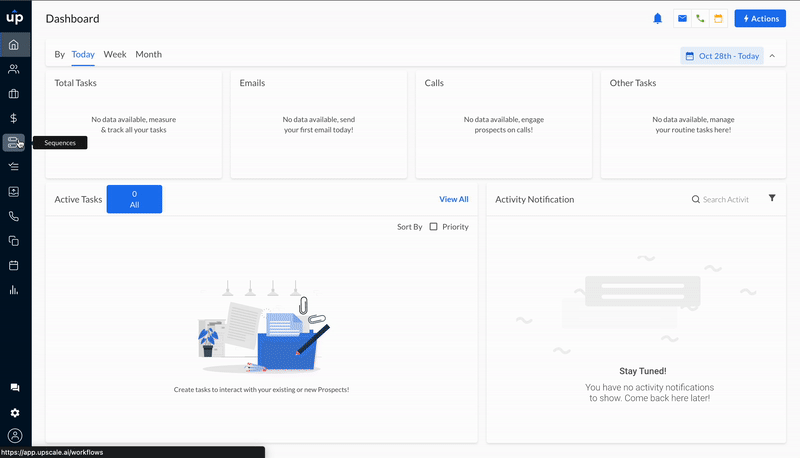
Please contact the admin if you don't have permission to view Public sequences.