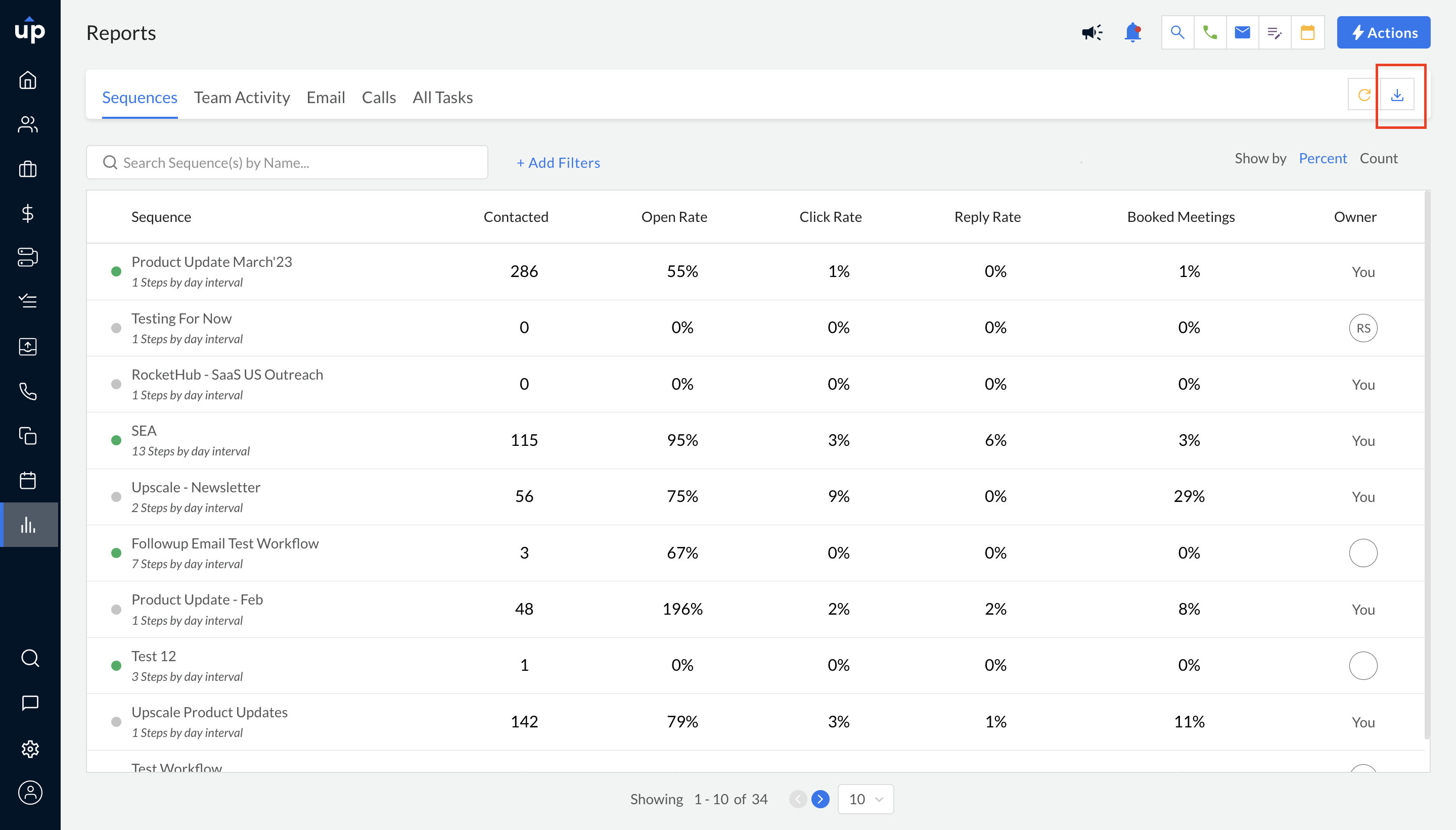The overview of reports shows overall team performance for the chosen date range. You can select between team activity level and individual task level insights.
Each task, such as Calls, Emails, LinkedIn activities, and WhatsApp, among others, can be analyzed within the Reports on Upscale.
How do the Reports help you?
Without reports, your outreach efforts will result from guesswork and intuitions. You need sales performance reports with actionable insights to adopt a data-driven approach that accelerates outcomes.
Upscale reports provide actionable insights to help you analyze each sales activity individually or at the team level. You can acquire analytics for specific tasks through
- Email Insights
- Call Insights
Or All Task Insights for a consolidated report for All Users or specific individuals.
You can even access reports for each sequence to ensure consistent interactions that ensure more qualified meetings.
How to view Reports on Upscale?
- Go to Reports > Sequence
It provides all the information you need to understand the sequences' performance.
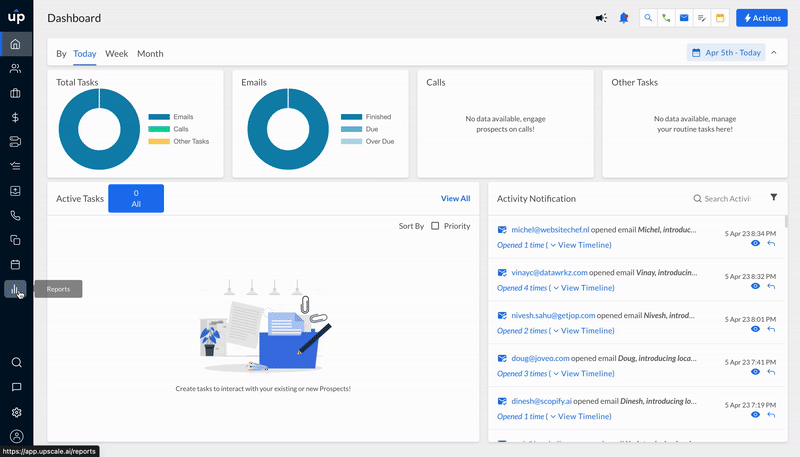
- Go to Reports > Team Activity
It shows information at a team level. You can access team performance insights based on the activities performed.
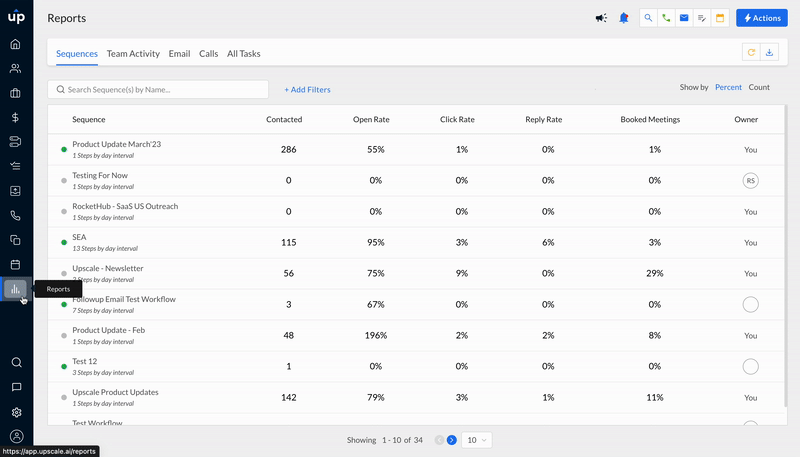
- Go to Reports > Individual Activies - Email, Calls
View individual performance insights for email and call activities.
Email Reports
- Email Delivery Overview: Identify the best time to send emails based on the positive replies.
- Template Overview: Identify the top performing email templates for maximum outcomes.
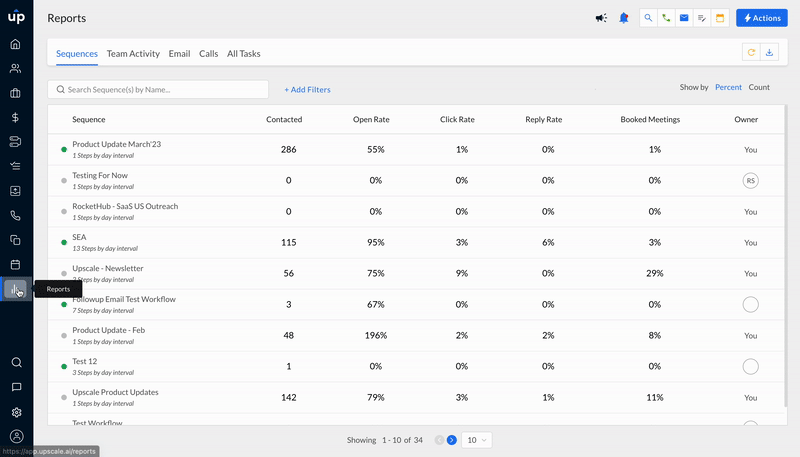
Call Reports
- Call Disposition: Know the number of answered vs. unanswered calls.
- Call Disposition Insights: Understand the impact of calls to your sales outreach. Track the change in prospect stage after a call.
- Call Activity Overview: Keep track of how much time your sales team spend on calls and the results of such calls.

- Go to Reports > All Tasks
You can get a consolidated report for all the completed tasks.
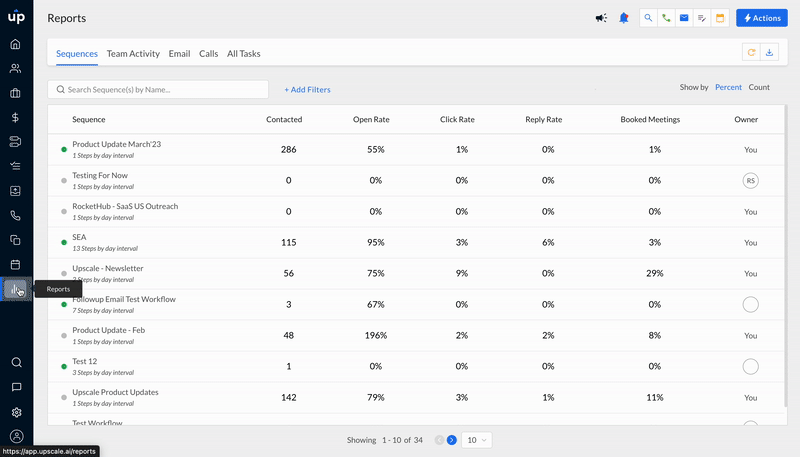
How to Download Reports?
To download any of the above reports you just need to click on the download icon.