While working on a sequence with multiple prospects, there might come a time when you want to pause or resume some particular prospects. Here's how you can do it:
- Go to the Sequence.
- Go to the Prospects section.
- Click on the ellipsis on the right-hand corner of the prospect you want to pause.
- Now, select the Pause option from the dropdown.
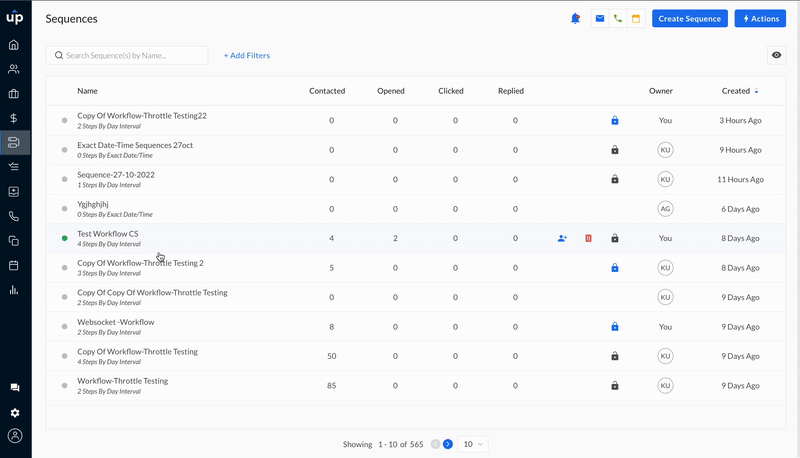
To resume the prospect in the sequence, click on the paused prospect's ellipsis and select Resume button.
To pause more than one prospect.
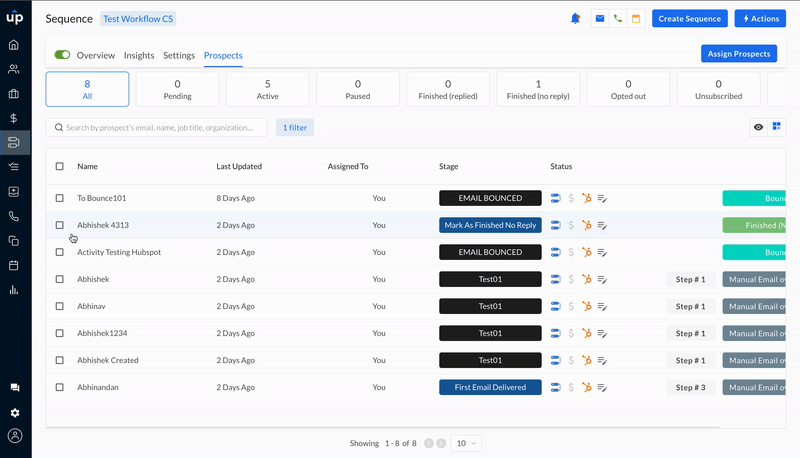
- Select the checkboxes of the prospects you want to pause.
- Click on the ellipsis that appears in the section above all prospects.
- Select the Pause option.
It is this simple to manage your prospects using Upscale!